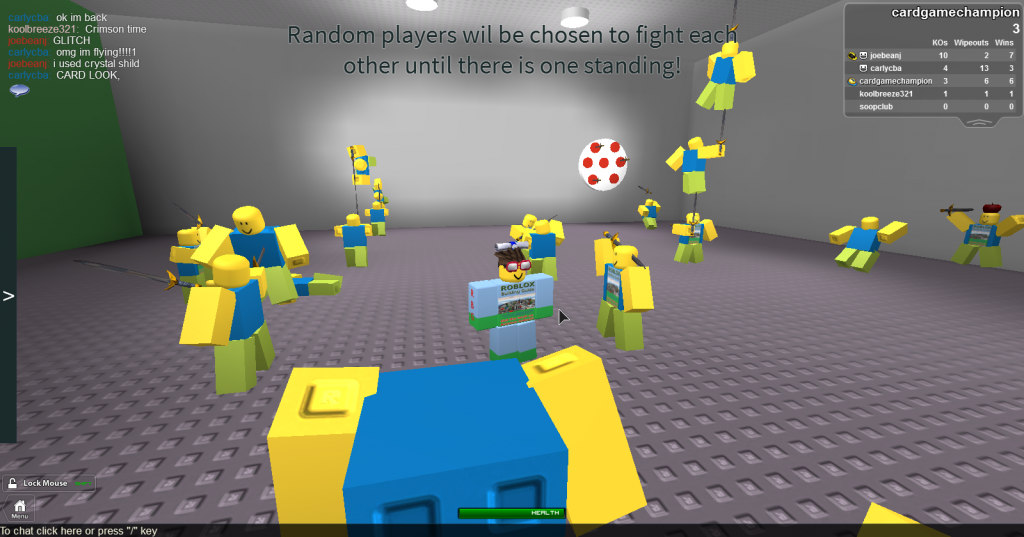Game: Sword Fighting Battles
Creator: cardgamechampion
Genre: Fighting
Link: http://www.roblox.com/Sword-Fighting-Battles-place?id=143615404
“Sword Fighting Battles” is a unique sword fighting game. Inspired by the title “ROBLOX Battle”, a game created by the ROBLOX Staff, “Sword Fighting Battles” has similar gameplay aspects and feel, but there are a lot of differences.
In “Sword Fighting Battles”, players start off with the “Basic Sword”, a sword in the Weapons section of the ROBLOX Studio Toolbox created by the ROBLOX Staff. This sword is the standard sword that users start off with in sword fighting games, commonly known as the starter sword in sword fighting games.
As players win rounds and accumulate more “Sword Points” (the currency of the game, get the pun?), they can buy more items at different shops. Each shop has it’s own color, and allows you to buy better swords that deal more damage than the basic sword, gain health when players deal damage, etc. Also, there are shields you can buy at the store that block all damage from a certain sword (the sword that is of the color of the store across the store that players bought the sword from). This creates strategic gameplay – players must choose the right shield at the right times to counter enemies.
There is also armor that players can buy. Armor gives your character another special ability, such as gaining an extra 50 health each round (For a total of 150 health when you go into battle, since players start off with 100 health in game).
Players can change the items they use in battle with the handy Customize Character GUI. Players can only wear one sword (that replaces the basic sword), one armor, and one shield at a time, so choose wisely!
There are many different maps throughout the game. One of which is called “Epic FaceVille”. This is a basic map with “Epic Faces” everywhere. There are also standard maps (maps you see often in ROBLOX games that have altering maps), like “Desert” and “Icey Field”, which are pretty self-explanatory – “Desert” is a desert, and “Icey Field” is a large field of CFramed ice blocks. The ice is slippery – be careful!
For “Sword Fighting Battles”, I accept user submitted maps! Long as they are decent in size, aren’t free modeled, and look cool, generally I will accept them, but it depends on the map. Also, I do not want maps of large size. Read the rules for submitting maps for “Sword Fighting Battles” in the game description.
A lot of default ROBLOX Guis have a custom look in “Sword Fighting Battles”. As soon as you join a server, you will notice that there is a custom made health bar below your Backpack. This health bar shows not only a bar of health, but also the exact number of how much health you have. This is very handy in sword fighting; many users say that certain swords deal certain damage in other sword fighting games, when they are just guessing and don’t know for sure. With this custom Health Gui, now you’ll finally be able to know for sure!
Also, there is a custom Chat Gui instead of the default one. With this custom Chat Gui, the text is all white. Also, the chat text has a cool fading effect!
There is also a custom Health Gui above all players heads, instead of the default one on Humanoids. This Health Gui shows you exactly how much health your opponents have, adding another level of strategy to sword fighting!
All of the custom health bars change color depending on how much health you have! If you have more than half your health, the bar is green. If you have less than half your health, the bar turns yellow. If you have less than a quarter of your health, the bar turns red. This allows you to easily know approximately how much health you have without having to look at the specific numbers!
There are special effects when users get killed in this game. When your user gets killed, not only do you fall apart like a regular ROBLOXian, but also your face turns into a face with X’s for the eyes like you are dead. Also, fake block blood comes out of your character!
The waiting room (the room players wait before each round) has a ton of statues of ROBLOXian “noobs” with swords fighting each other. Some of them are doing other humorous things, such as balancing on each other’s swords to install a lightbulb, or throwing swords at a statue with an apple on his head. Most of these statues have the standard “noob” look in ROBLOX. Also, most of these statues are wearing the ROBLOX Building Guide T-Shirt, which you can get here:
http://www.roblox.com/ROBLOX-Building-Guide-T-Shirt-item?id=135128512
This T-Shirt gives you benefits in game; normally players start with 0 Sword Points, but by wearing this shirt, you will start off with 250 Sword Points. Even better, if you wear the ROBLOX Building Guide Shirt, you will get 500 Sword Points when you join the game!
http://www.roblox.com/ROBLOX-Building-Guide-Shirt-item?id=138523448
If you are a true gamer and want even more Sword Points, by joining the ROBLOX Building Guide Group (My primary group right below my avatar picture on my profile “cardgamechampion”), you will get an extra bonus of 100 Sword Points!
http://www.roblox.com/groups/group.aspx?gid=1018332
Keep in mind that if you wear both the ROBLOX Building Guide Shirt and T-Shirt, the Shirt will prevail and you will start with 500 Sword Points, not 750. However, joining the group is a bonus, so if you wear the ROBLOX Building Guide T-Shirt and have joined the ROBLOX Building Guide Group, you will have 350 Sword Points, and with the Shirt, 600! Also, you do not need to wear the T-Shirt or Shirt for the group to take effect. So by simply joining the ROBLOX Building Guide Group, which is free, you get a bonus 100 Sword Points, enough to upgrade your sword!
This game also uses 2 new ROBLOX features: Developer Products, and Player Points! You can buy 1000 Sword Points for 10 ROBUX. You can also exchange 1000 Sword Points for 100 Player Points! With the bonuses mentioned above, this becomes a whole lot easier! Also, you get a Player Point for every 5 times you kill another user!
You can save your stats so that next time you play, you will have your Sword Points and items! However, this costs ROBUX. Basically, you buy Save “slots”. Every time you save, you lose a save slot. You start off with 0 saves, and can buy 10 for 10 ROBUX, or 100 for 90 ROBUX, or 1000 for 800 ROBUX. Every time you leave and rejoin, if you have more than 0 saves, the game saves your stats, and you lose a save. You can view your current saves and buy more in the lower right corner. Note that after all your saves are gone, if you don’t buy more, you will lose all your data when you leave the game, meaning if you want to keep your stats, you have to buy more saves. Also, the bonuses from the shirts and group don’t take effect after you’ve saved, meaning if you have saves, you won’t get the bonuses. After you lose all your saves, and you lost your stats, you will get the bonuses again.
“Sword Fighting Battles” has the same camera effect as “ROBLOX Battle”, which is that every round, the camera spins around the map, and then the camera moves towards your player, who is already spawned on the map, ready to sword fight! This effect is really cool, and despite it not adding to the gameplay, it is a very nice element to have.
There needs to be at least two players on a server in “Sword Fighting Battles” to play in rounds, so invite your friends! Or better yet, challenge me to a sword fight through a PM! I’m happy to sword fight with you in “Sword Fighting Battles” anytime I am online! If you are the only one on a server, there is a Practice Arena where you can sword fight against NPC “noobs” with randomly generated names that know how to sword fight. Each NPC gives you 10 Sword Points, so killing NPC’s is the second easiest way to earn Sword Points, next to joining the “ROBLOX Building Guide” group and wearing the shirts!
That’s it for this overview! Be sure to play “Sword Fighting Battles” and own your friends! Stay tuned for more game overviews in the future!